By Admin
The Stock Balancer tool allows you to use the 'aging' functionality, so you can now do all your actual stock reconciliation movements from this screen.
Simply click on your 'Trackers' tab and select the 'Stock Balancer' button, then:
- Select the aging field for the class you want to age from.
- Scroll down to the movement section to select the class that you want to age in to.
- Enter the amount of stock that you are wanting to age and click on the green tick.
Find out more about the Stock Balancer tool and let us know what you think.