By Admin
Due to the number of stock classes now available within the trackers, we've released the ability to manage/restrict these classes, so you'll only see and use those relevant to your farming operation.
To manage your accessible stock classes, head to a tracker and click 'Tracker Settings'. From here select 'Manage enabled stock classes' and simply untick those classes you wish to make hidden/inaccessible.