By Admin
Figured has been ordering your reports by the chart codes in Xero, and by Figured's default report headings.
Now you have another option to order both your accounts and report categories alphabetically instead, which can make it easier when trying to compare reports and farms.
You can change these settings under: Settings > Chart of Accounts > Report Account Ordering.