By Admin
We’ve been running remote training & client sessions for a while now - Figured is a remote-first company. We also regularly travel to rural and remote areas for our clients, but we often still run other sessions when we’re out on the road! With small in-market teams such as here in the UK, being able to run these remote sessions has been crucial, and we thought there is no better time to share some of that knowledge with you!
For now, it appears as though the agricultural industry should stay mostly unaffected by COVID-19 - we all still need to eat, and it’s a huge testament to the supply chains & hard work that farmers put in which mean that we still have food in our supermarkets. With that in mind, agri-clients still need the support of their network of trusted advisors!
With the UK government announcing everyone to work from home and batten down the hatches, I wanted to share some of the things I’ve learned with running client meetings entirely remotely. This might rehash some of the things you know, and if you have any other tips then I’m all ears too!
- Use Zoom - I really like Zoom for two reasons: you can dial into the call, and the tech behind it is usually friendlier for rural connections. It also uses less data than you think, so it’s friendlier to rural data caps. You can embed it in with your calendar invites which is great for setting up meetings, and it’s super simple to share your screen with others on the call - which is incredibly valuable.
- Send calendar invites with clear, prewritten agendas - it’s easy to go off course, and your clients will appreciate the structure that you’d usually have in an office meeting.
- Overshare - remote calls have less impact, so you need to make up for it. Overshare with your clients by sending recaps after each call. Take a recording of the session & send it through, even if it isn’t going to be used (you never know when it could be handy, like sharing to your own team!).
- Use slide decks to your advantage - I usually run sessions & account meetings by throwing a few points up on a slide deck about my client, like growth or changes since we last met. It gives us something to talk about (like the agenda I send off in the calendar invite), and then I send it on as a part of my recap. Talk to your deck, but don’t read line by line from it.
- Share your calendar with your team - if you use something like Google Calendar, you can even view your own team’s calendar to see who’s available & what they’re up to. This ties into the importance of meeting agendas on calendar invites, and oversharing through text.
- Meeting lengths - 15 mins is usually too short for a meeting, 30 mins is my sweet spot, but make sure you put a buffer of up to half an hour at the end of your meeting just in case you run overtime with some great chats.
- Take your time - it’s okay for there to be pauses, it’s okay to be unsure who speaks next, and it’s okay to have to repeat yourself. If the connection drops out, then take your time & reconnect it.
- If you were thinking of going cloud, now’s the time - get your Excel sheets & Word docs saved up online in a way that everyone can collaborate. Why not use this as an opportunity to experiment with google docs / drive?
If you have any thoughts, or you’d like to add your own suggestions, get in touch with me through the green chat bubble on the bottom right hand corner of every page in Figured.