By Admin
Figured Multi-Farm functionality allows you to consolidate multiple farming and non-farming businesses that sit within a single Xero file, into a single Figured account. You're able to easily split a single Xero file into "multiple farms" inside of Figured, and then consolidate those in Figured to understand how the elements of your operation or estate come together.
Multi-farms within Figured allows you to utilise the tracking categories that are built into Xero. Each farm can have its own set of trackers, so farm managers can be invited into their unit & only see the finances for their enterprise. This keeps the rest of the business, with wages & finance costs separate.
For example, if you have a dairy, cropping, and B&B operation setup in your one Xero account, you’d be able to have a "Crop Operations" and "Dairy Operations" farm in your single multi-farm, and you would have the choice of whether to plan for or isolate your B&B operation. You'd be able to run reports on your consolidated operations, or just one at a time.
Benefits of using multi-farm
Switching to a multi-farm allows you to have:
- Single Xero account - have one Xero account with a single GST (VAT) tax number with as many unique farming and non-farming entities as you like.
- Reporting flexibility - fully plan and report on individual entities, and consolidate all plans and reports too.
- Tailored production tracking - Create production trackers unique to a subsidiary farm.
- Data entry ease - raise invoices to Xero using the subsidiary farms unique tracking option.
- Easy management - have multiple Figured licenses under the one main Figured farm link to ease management, with a single chart of accounts for simplicity.
How do I get set up?
Each farm in a multi-farm is an additional Figured license. Your current subscription cost can be found under the Farm > Settings > Billing.
Looking to switch over to a multi-farm for your cropping operation? Check out the how to on doing it, or get in touch with the team if you've got a few more questions.