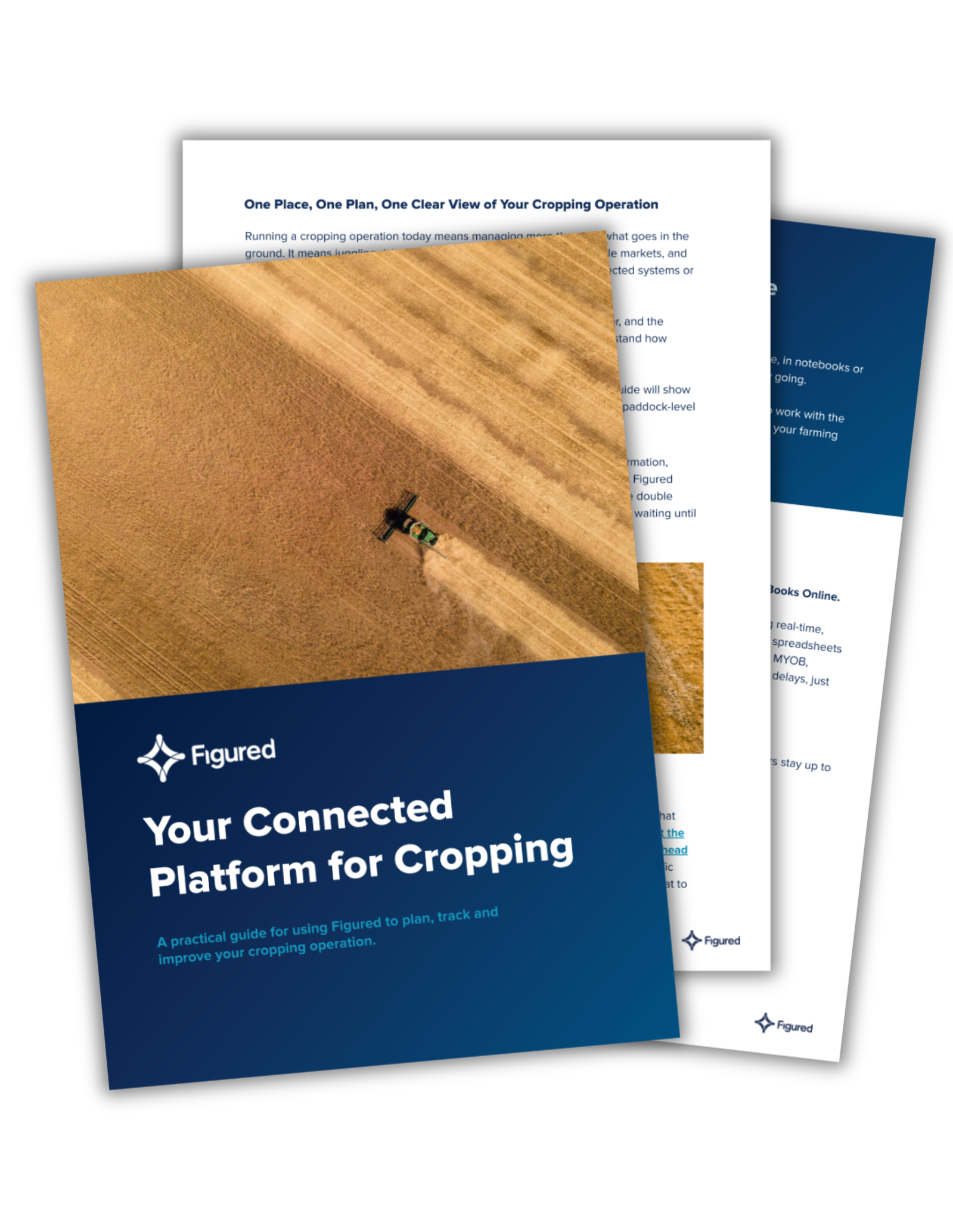Smarter Financial Management for Crop Farming
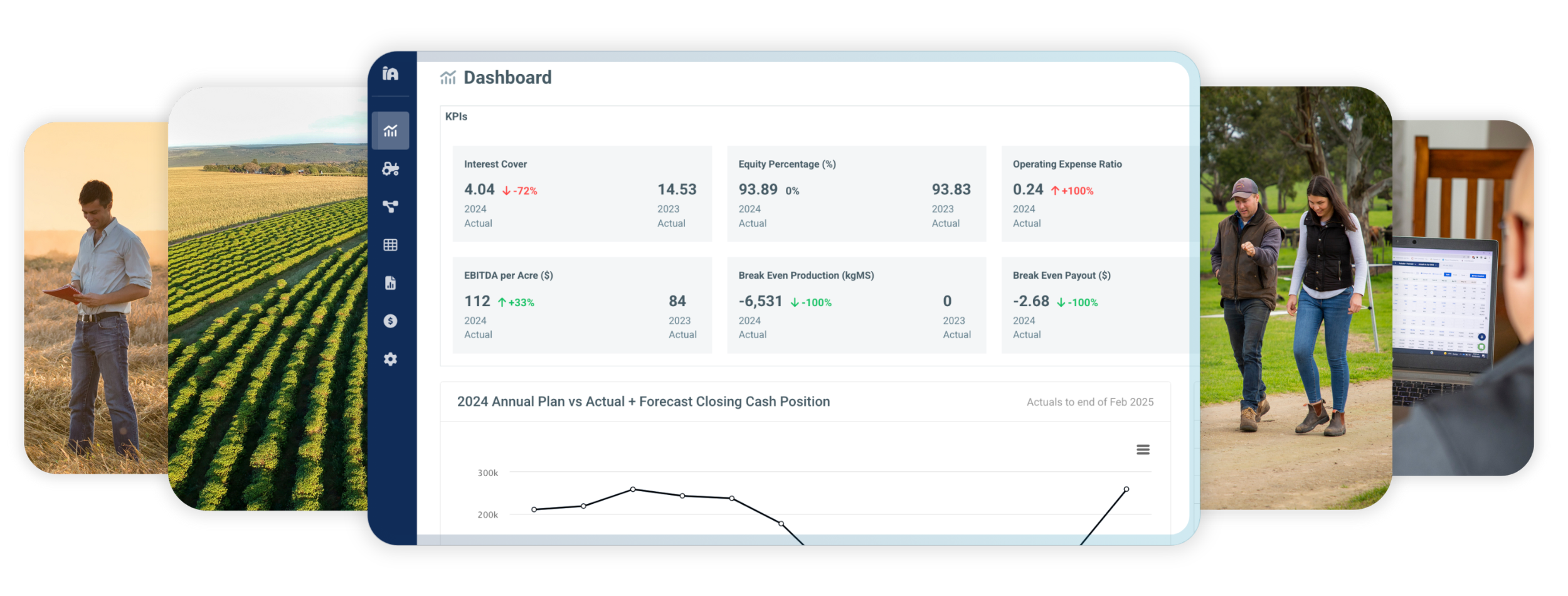
Connect your cropping and financial activity
Track your crops, inputs, and harvest, alongside your financials without juggling spreadsheets.
Plan for the season
Build budgets, forecasts manage and manage cashflow based on your actual cropping activityand adjust as the season unfolds.
Understand your profitability
Use reports built for cropping to see margins, track performance, and make confident decisions with your team.
The Leading Crop Farm Financial Management Solution
Trusted by over 35,000 farms
to simplify financial and production management.
Over 25 million hectares
of land managed through Figured’s platform.
$30 billion in agricultural debt
tracked and managed with Figured.

How Figured Fits into the Way You Farm
Figured is designed to follow your season from paddock planning to harvest and sales, while keeping your finances in sync.
- Track what’s going in and coming out of the ground
- Know what it’s costing you and what you’re earning
- Plan ahead based on actual numbers
- Share key info with your accountant or bank
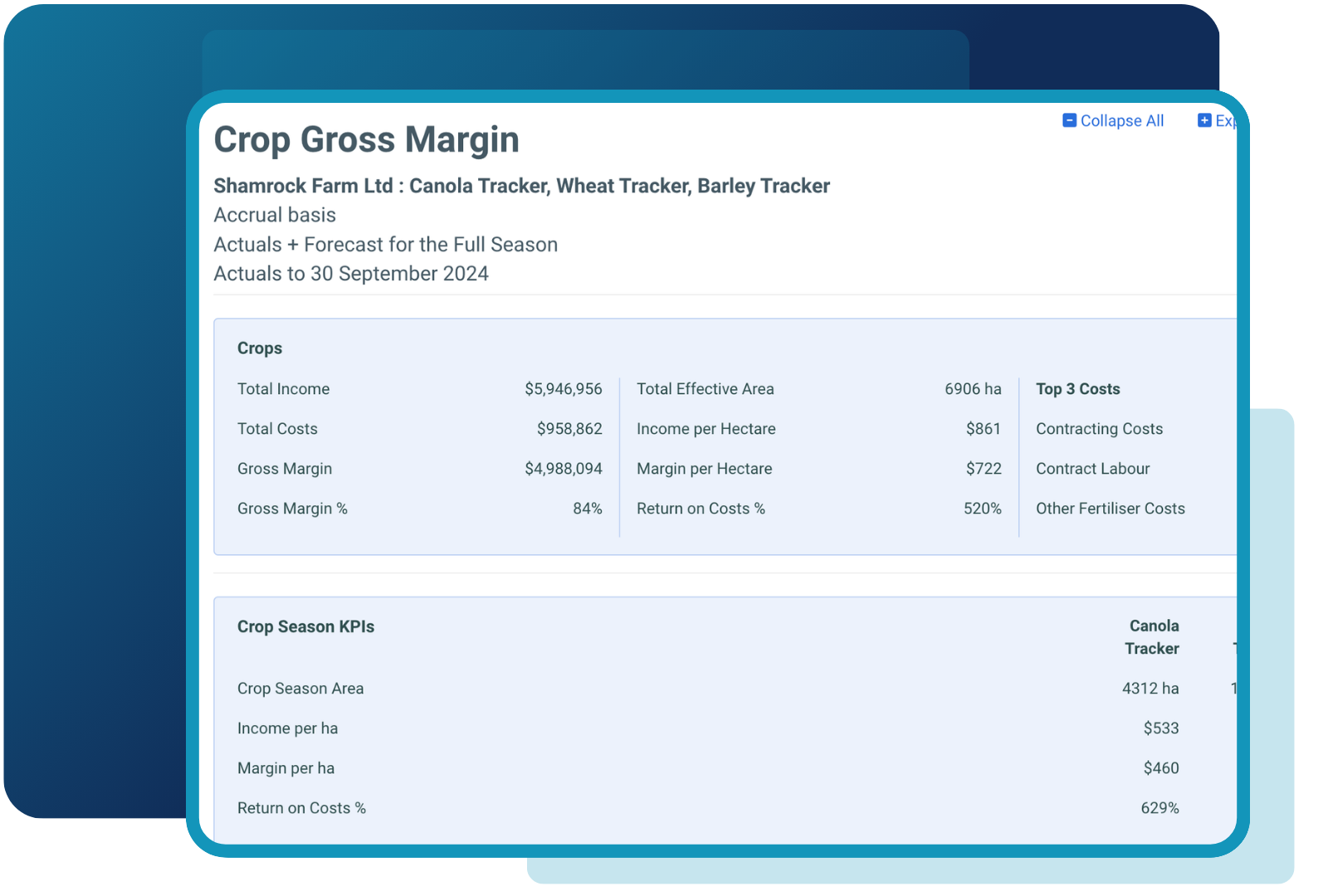
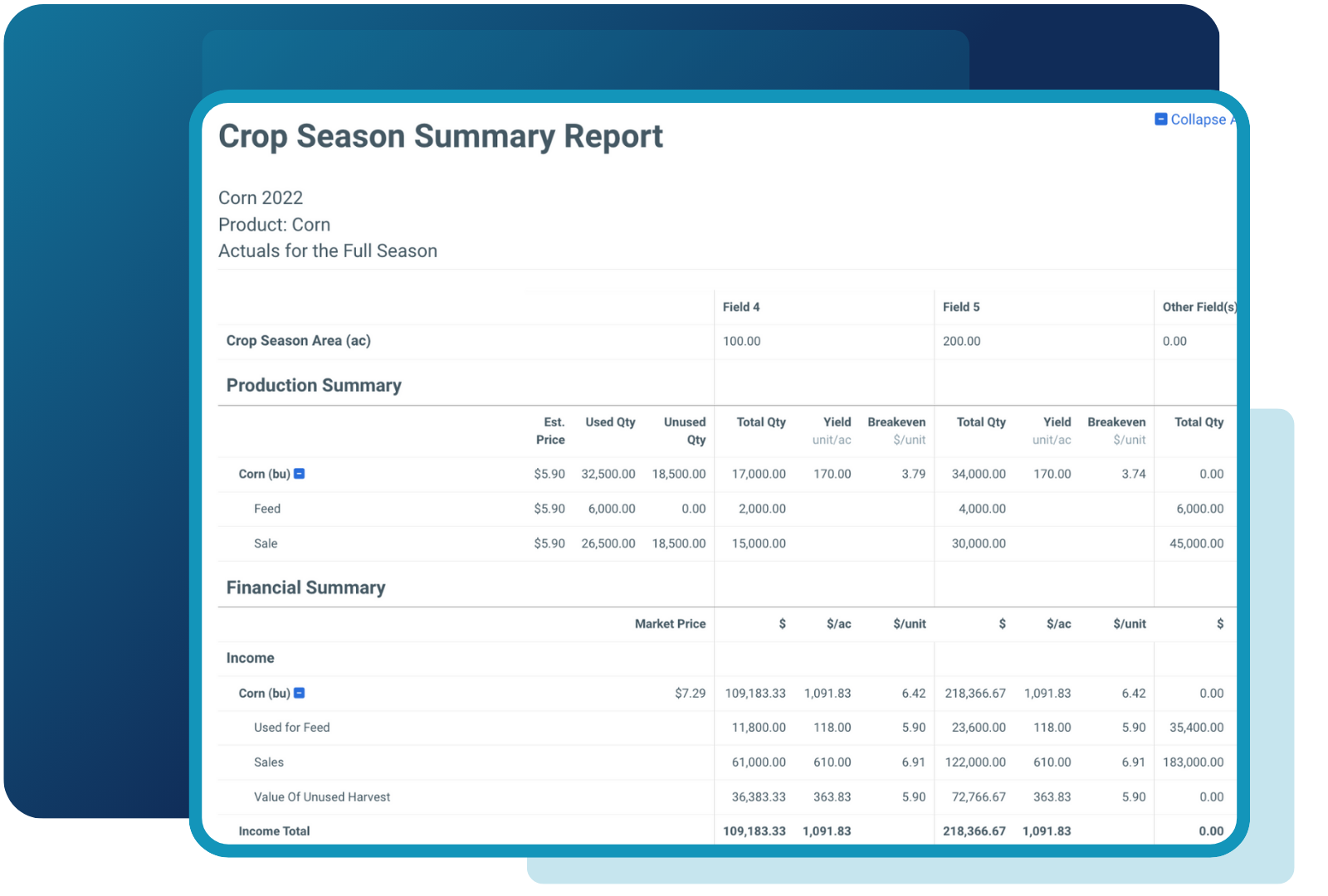
Simplified Inventory Management
Manage all your crop inventory in one place, whether it’s homegrown or purchased, with seamless integration to financial records.
Break-Even and Profitability Insights
Understand your margins, identify opportunities to optimise costs, and see which crops and fields deliver the best returns.
Field Profitability
Gain clear visibility into profitability at enterprise or field level detail, with insights like yield per hectare helping you plan for the next season.
Built for Crop Farming
Allocator
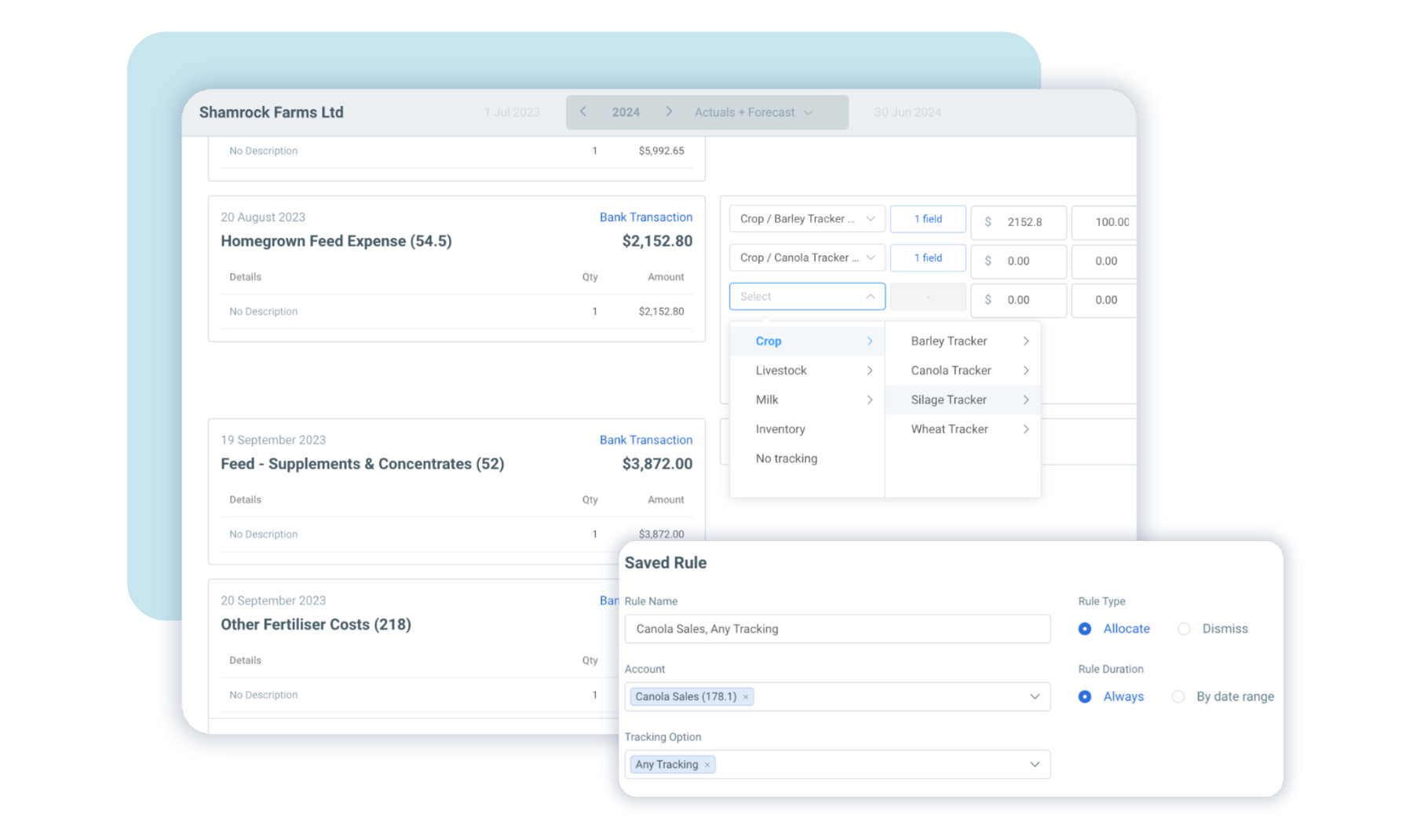
Allocator
The Allocator automates the process of assigning income and expenses to the right crop type, making it quicker and easier to manage your finances. With automated allocation of costs like fertilisers, irrigation, and labour, you can accurately calculate crop margins for your profit and loss statement.
Forecasting
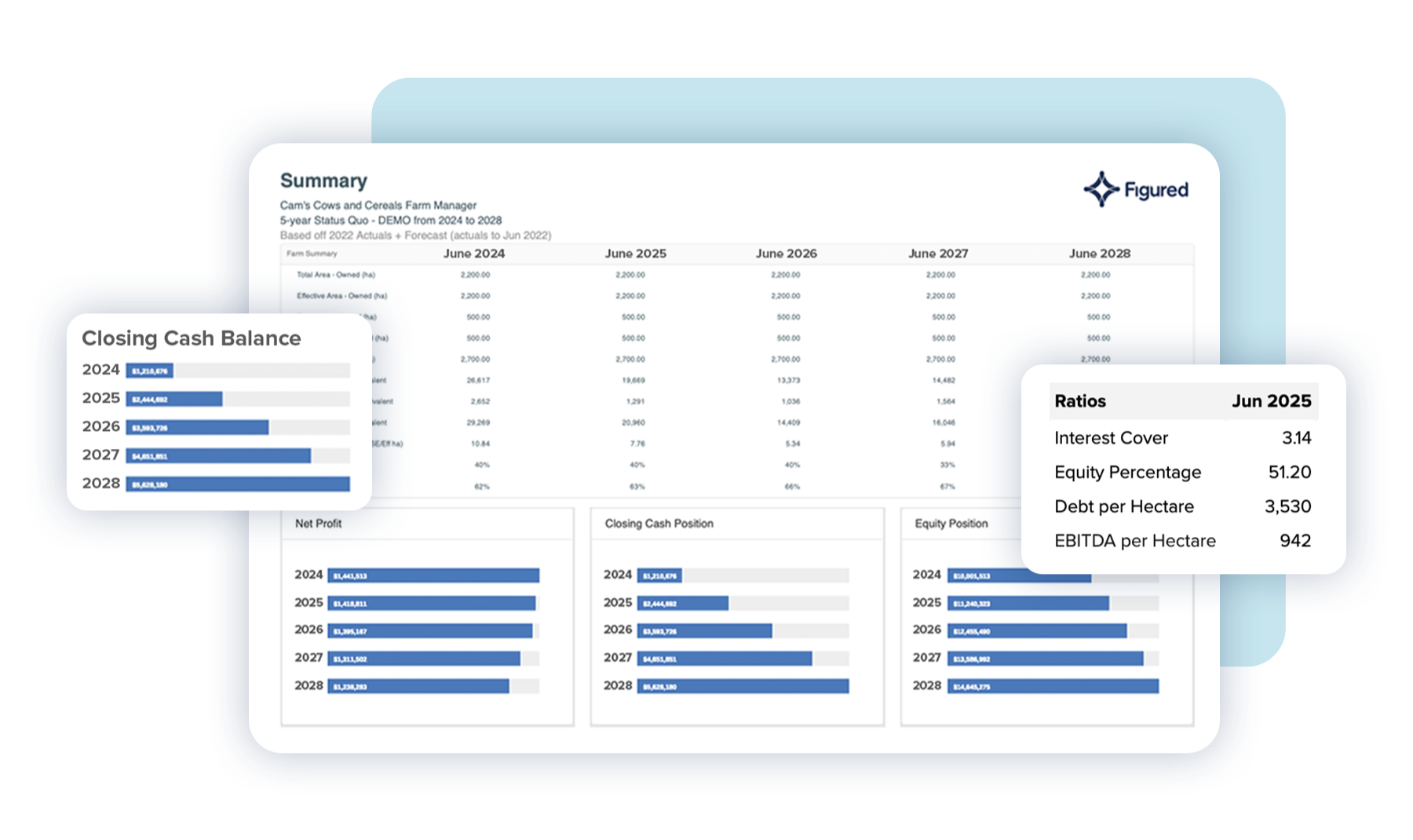
Forecasting
Model different scenarios, predict yields and profitability, and plan cashflows for the season ahead. As conditions change, Figured allows you to adjust budgets dynamically, ensuring you always have a clear and accurate view of your farm’s financial and production outlook.
Inventory Tracker
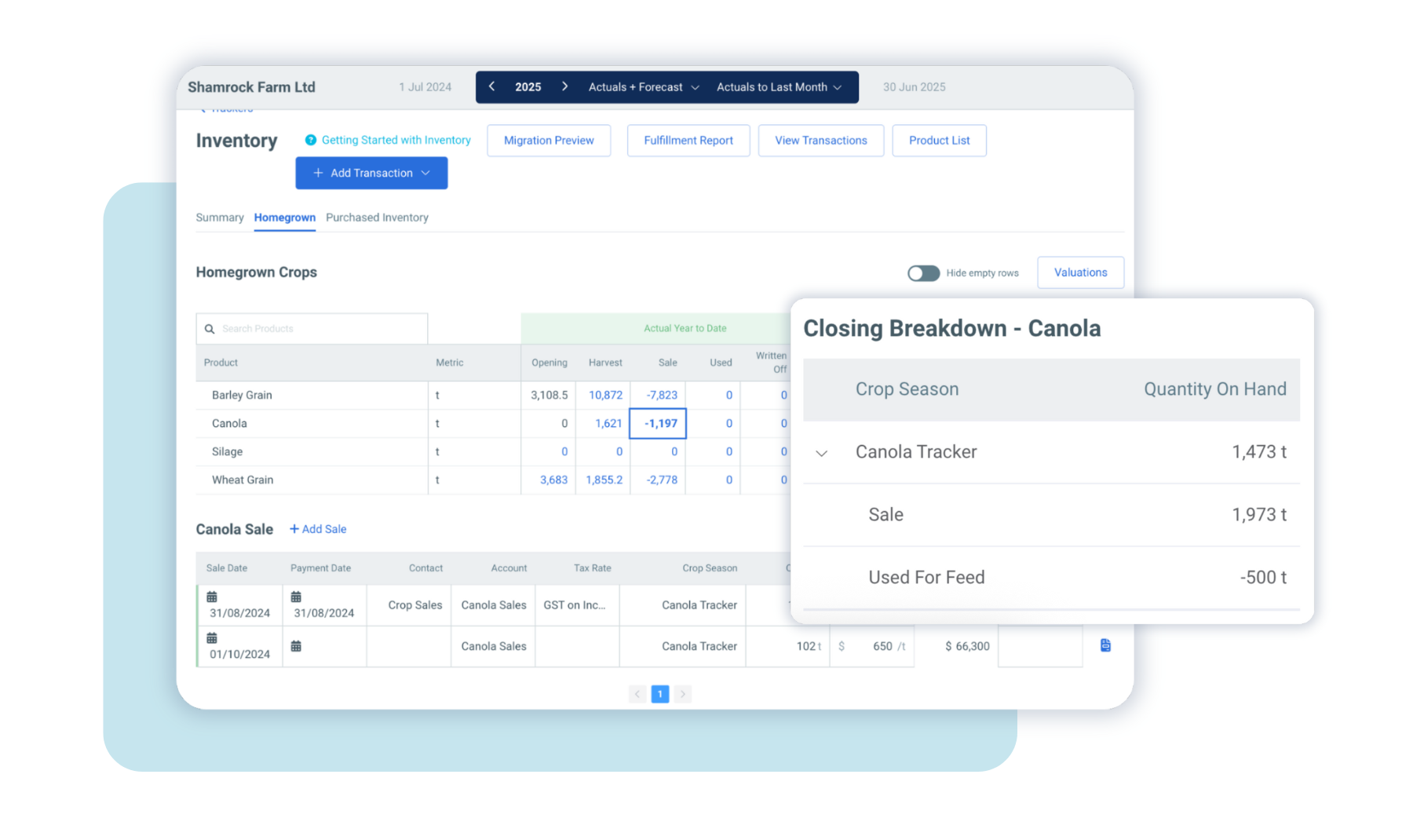
Inventory Tracker
Managing your crop inventory is simplified with the Inventory Tracker, which keeps everything in one place. You can measure and record all key movements, including opening balances, harvest volumes, sales, usage for feed or other purposes, and any write-offs due to spoilage or loss.
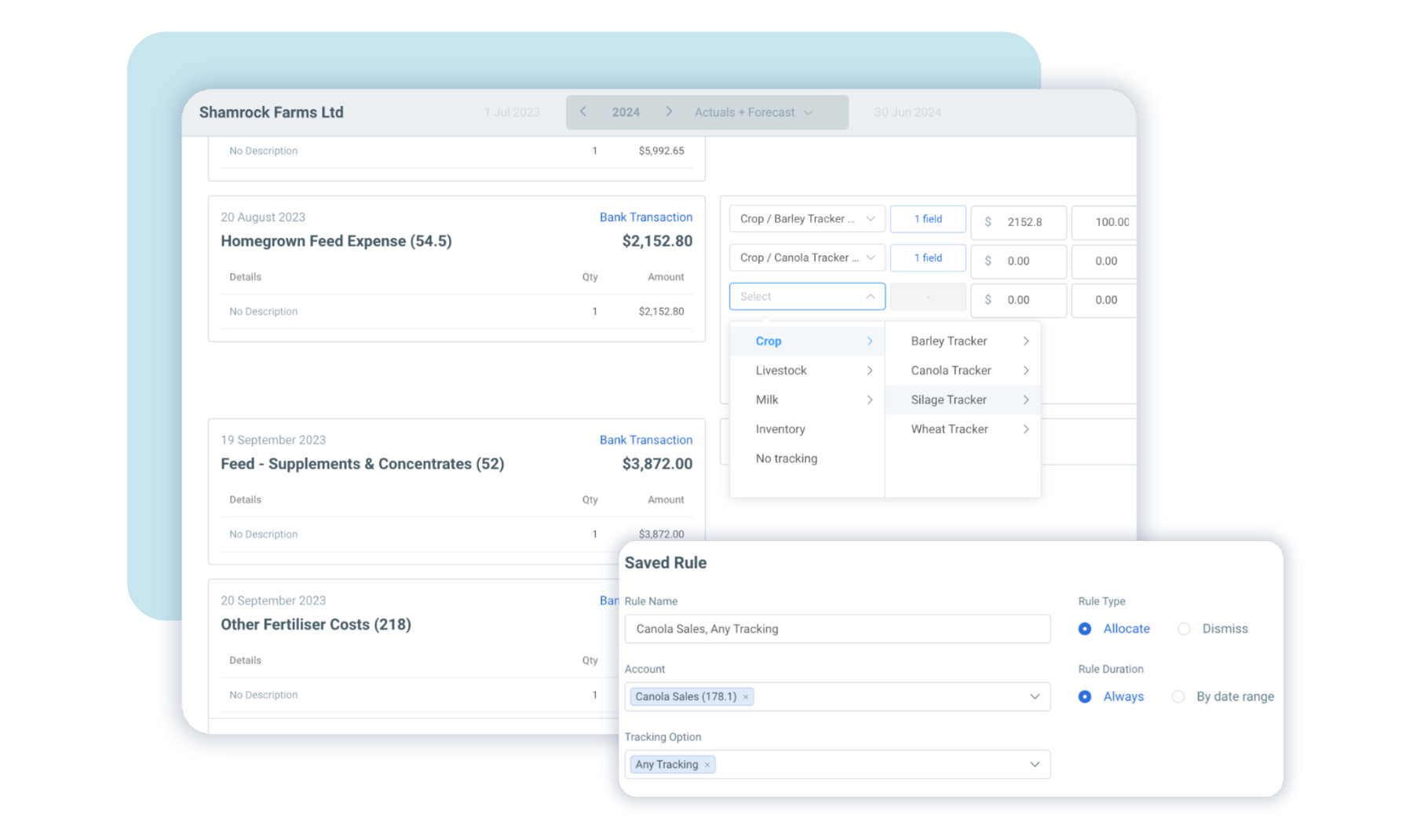
Allocator
The Allocator automates the process of assigning income and expenses to the right crop type, making it quicker and easier to manage your finances. With automated allocation of costs like fertilisers, irrigation, and labour, you can accurately calculate crop margins for your profit and loss statement.
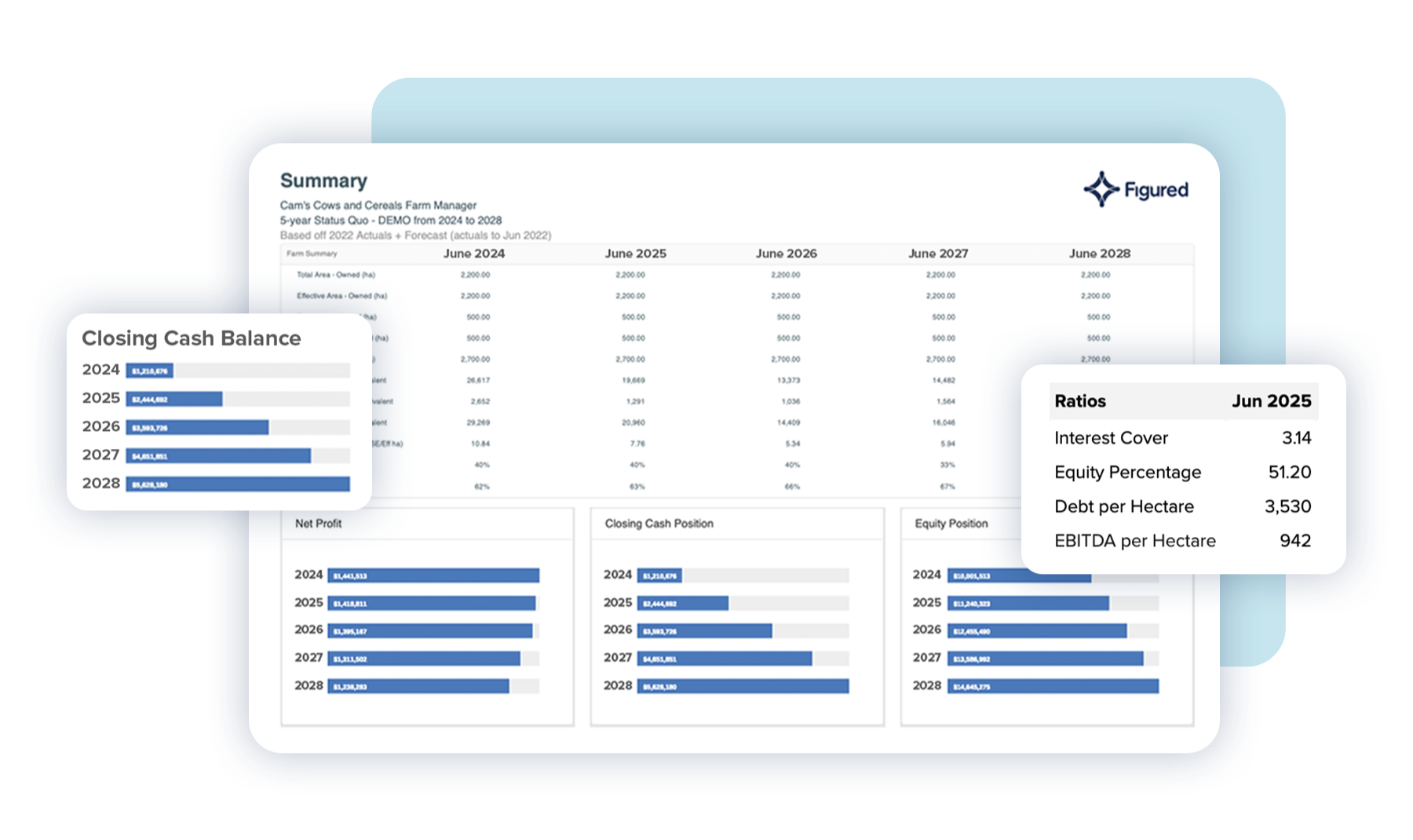
Forecasting
Model different scenarios, predict yields and profitability, and plan cashflows for the season ahead. As conditions change, Figured allows you to adjust budgets dynamically, ensuring you always have a clear and accurate view of your farm’s financial and production outlook.
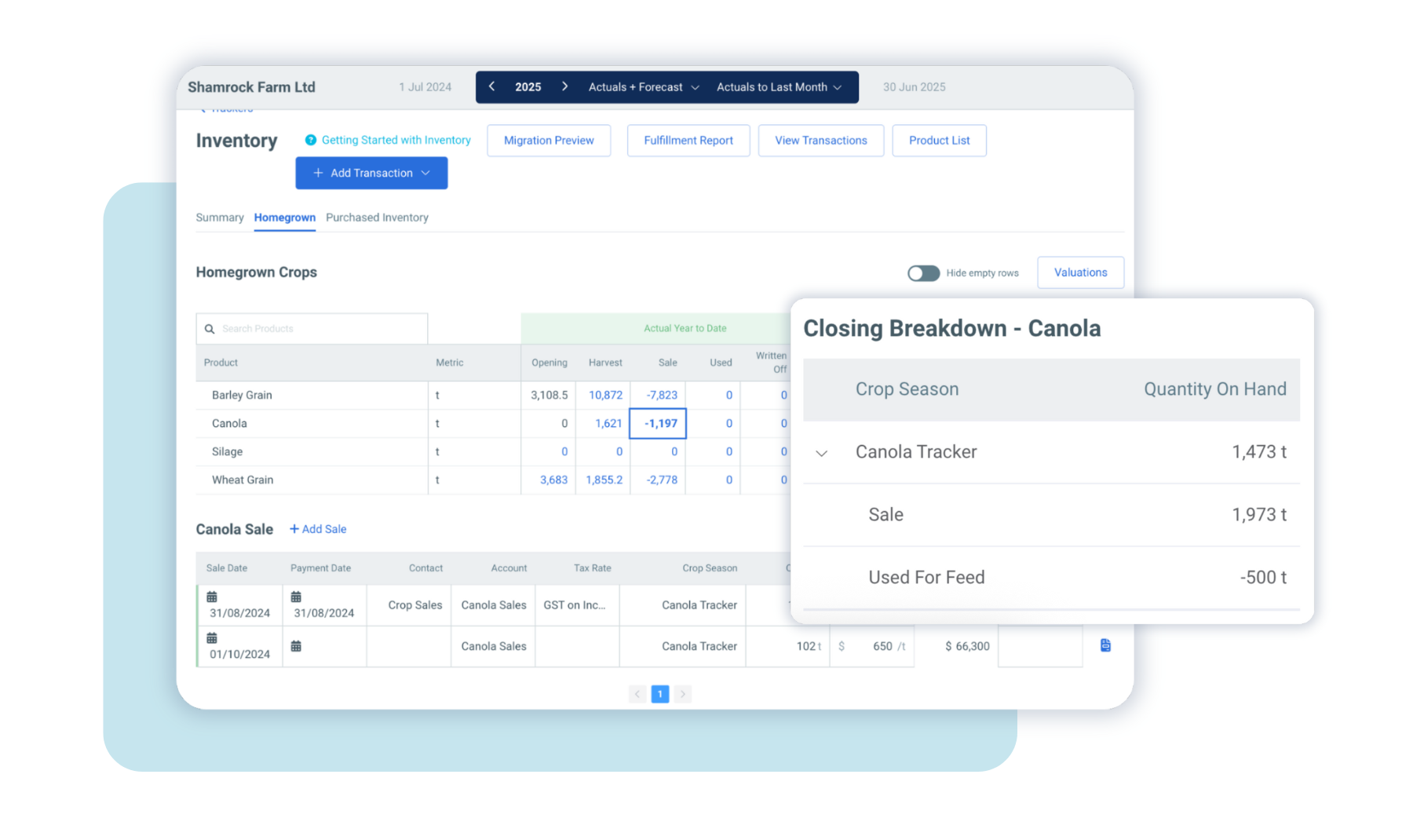
Inventory Tracker
Managing your crop inventory is simplified with the Inventory Tracker, which keeps everything in one place. You can measure and record all key movements, including opening balances, harvest volumes, sales, usage for feed or other purposes, and any write-offs due to spoilage or loss.
More Figured Features Crop Farmers Love
Quick, tangible outputs
Generate crop season summaries, crop gross margins, crop inventory, variance analysis, P&L, and cashflow in a fraction of the time.
Automated income and expense allocation
Create allocation rules to automate the building of crop gross margins.
Simplify inventory management
Our inventory tracker allows you to manage both homegrown crops and purchased products from one page, with a customisable inventory report.
Dynamic and flexible forecasting
Create forecasts in a way that suits you - copy forecasts from last years crop, build new income and expense forecasts based on crop area, or start from scratch.
Straightforward crop valuations
Flexible valuation tools let you choose how you want to value your produce and where you want to show these values.
Work from one shared plan
Bring your advisor, accountant, and team into one connected view, so everyone’s making decisions based on the same up-to-date numbers.
How to Get Started
with Figured
Getting started is simple, follow these easy steps to take control of your farm’s financials and production.
1. Connect to Xero or MYOB
Link your Figured account to Xero or MYOB for seamless financial integration.
2. Set Up Your farm
Add key details about your farm like crop type and farm size to personalise your Figured experience.
3. Enter Your Data
Input essential production and financial information to create a complete picture of your farm's performance.
4. Set your Allocation Rules
Streamline transaction management by defining rules to automatically assign income and expenses.
5. Plan and Track
Build budgets, forecasts, and scenarios while tracking performance in real-time.
6. Collaborate with Your Team
Share insights and reports with your accountant, banker and farming team for aligned decision making.
BETTER TOGETHER
Figured and Your Accounting Software
Whether you use Xero or MYOB, Figured integrates effortlessly to keep your farm's finances running smoothly.
Streamline GST Returns
Keep compliance simple and stress-free.
Invoicing Made Easy
Manage billing with accuracy and speed.
End-of-Year Reporting
Easily compile accurate reports when it matters most.
Automated Reconciliation
Set rules to save time on bank transactions and coding.
Payroll Simplified
Manage wages effortlessly with Xero or MYOB payroll tools.
Smarter Management Reporting
Use real-time financial data from your accounting system to move beyond static reports and make timely, informed farm decisions.
.png)
"Figured gives you peace of mind knowing it's all there and it's so easy to access and to generate reports and just gives us the ability to focus on the day-to-day operations of our business.
It's just smooth sailing. There's not a lot of room for error."
Duncan Ogilvie, South Australian Farmer
GOT QUESTIONS?
We've Got Answers
What products can I track?
Figured has a default list for products we can harvest for each crop type, and a default list of purchasable products that we can store and use from the Inventory tracker.
However, if there are products you wish to harvest or purchase that aren't on the default list, you can add them through Inventory, by clicking on the Product List.
Can I automatically allocate expenses to crop types?
The Allocations tool is how you assign actual transactions inside your accounting software to a tracker in Figured.
How do you handle crops used on farm?
If you've used a product on the farm, and you'd like to track this movement in Figured, then you'll need to Apply it from your Inventory. Inventory can be used to keep track of the costs that have contributed to your production