Multiple Updates - April
While the Xero API update has been our key focus this month, we've also been working on further UI and functionality updates, including:
Xero API update + multi-farm changes
We've updated our sync and reporting code to use the new payments journal endpoint on the Xero API. This has enabled a significantly improved speed of syncing between Xero and Figured.
Order your reports alphabetically
Figured has been ordering your reports by the chart codes in Xero, and by Figured's default report headings.
Now you have another option to order both your accounts and report categories alphabetically instead, which can make it easier when trying to compare reports and farms.
Notes & notifications feature for reports
When you share your financial reports, you can now add notes to any value on the screen.
Updates to the new cropping tracker (currently in beta)
Our new cropping tracker is still in beta (see update below for more information about getting started), however if you're using it, we've made a few updates since initial release:
Renamed Budgets Tab
The 'Budgets' tab has now been renamed 'Planning'. This is so users know that they can access and work on their forecast here, as well as their budget.
Aging in stock balancer
The Stock Balancer tool allows you to use the 'aging' functionality, so you can now do all your actual stock reconciliation movements from this screen.
Manage/restrict stock classes
Due to the number of stock classes now available within the trackers, we've released the ability to manage/restrict these classes, so you'll only see and use those relevant to your farming operation.
Certified Advisers now visible in app
Certified Figured Advisers are now identified when searching in the app, meaning that users can see who in an accounting practice is certified in using Figured.